MODERATOR:
Peter J Olson
Freelance Manuscript Editing Coordinator
JAMA Network
SPEAKERS:
Michael J Cannon
Senior Director, Serial Publications and Editorial Services
American Speech-Language-Hearing Association
Jennie Pajerowski
Web Designer
AAAS
Sylvia Izzo Hunter
Marketing Manager, Community & Content
Wiley
@sylwritesthings
REPORTER:
Kelly A Hadsell
Managing Editor
Federation of State Medical Boards
@kellyhadsell
As scholarly publishing professionals, we all understand the importance of making our content technically accessible for all who wish to engage with it. Through relevant and relatable case studies from publishing experts who have implemented accessibility in various forms, this session provided useful information on making content more accessible.
The first speaker, Michael J Cannon, described the 5 lessons learned by his organization when working on increasing accessibility of their content. These 5 lessons are:
- Start early and do something. This includes understanding context and knowing your processes and capabilities.
- Recognize the magnitude and ongoing commitment of accessibility, including your capabilities, as well as needs, and understanding the landscape of what compliance will look like for your organization.
- Audit, test, and iterate. These tasks include, but are not limited to, consulting with your publisher/platform provider, sketching out a road map, and ensuring that article templates are updated to support accessibility.
- Educate. This may include updating and developing new author resources and investing in production services that will display high-quality, accessible content.
- Align including being accessible everywhere (e.g., social media, marketing, etc.) and involving your users to provide feedback.
Jennie Pajerowski spoke next and provided their organization’s experiences in supporting accessibility. They reminded the group that accessibility is not just a platform or just a content issue, and they suggested a “bake it in vs. bolt it on” approach (Figure). This means considering accessibility needs early in the publishing process. They also mentioned that accessibility is also not the responsibility of just one person; rather, working toward accessibility requires bringing people together and synthesizing information from various places.
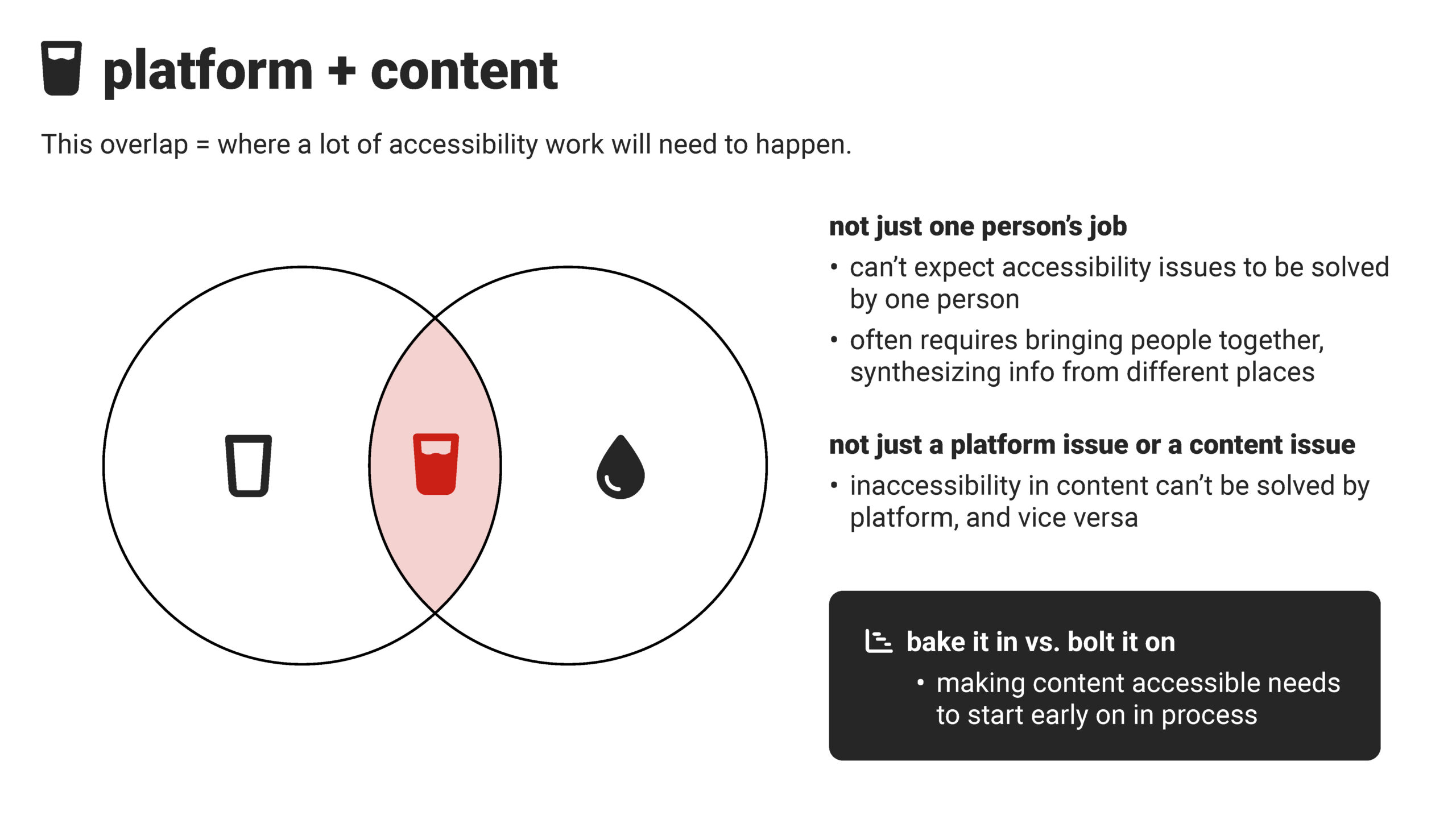
Pajerowski stated that their organization migrated from 3 publishing platforms down to 1, and that they took the opportunity to undertake a complete, more accessible redesign. Some specific ways that the organization worked to increase and ensure accessibility include keyboard accessibility, alt-text for figures, text styling (including headings and structure within articles, font type and size, color contrast, and link styling), and display of figures and captions.
The final speaker, Sylvia Izzo Hunter, discussed considerations to keep in mind when taking accessibility from a passion project to a strategic priority. Reasons for wanting to increase accessibility of content may include broadening reach, removing the need to remediate content later, fulfilling legal obligations, and most importantly, being the right thing to do.
But when proposing broadening accessibility to one’s organization, Hunter mentioned that there may be challenges in getting buy-in. These challenges may include budgetary and staff bandwidth considerations, additional work that may be required from authors, and lack of understanding of the need for accessibility. However, she reminded the group that nearly 16% of the world’s population has a significant disability, and that “researchers/staff” and “people with disabilities” are not mutually exclusive—the discourse is shifting.
Hunter then presented 4 tools in an individual’s toolbox that can be channeled to convince an organization to expand accessibility:
- Connecting accessibility to the organization’s mission. For example, how does accessibility help to advance the organization’s mission?
- Making a business case for accessibility. Questions to consider include: 1) What opportunities and whose perspectives are you missing if content and systems are not accessible? 2) Is content truly Open Access if it is not accessible?
- Addressing the need for legal compliance. Ask your organization what are the legal risks if content is not accessible?
- Meeting the needs of readers and users? For example, whose needs are not met and what message is being sent if content is not accessible?
Hunter’s presentation acknowledged that when considering expanding accessibility, there may be conflicting access needs and design gaps, but that one should not give up on accessibility. She concluded that accessibility is an ongoing process, and one may never feel finished, but she encouraged the group to find a place to start and begin the process.
